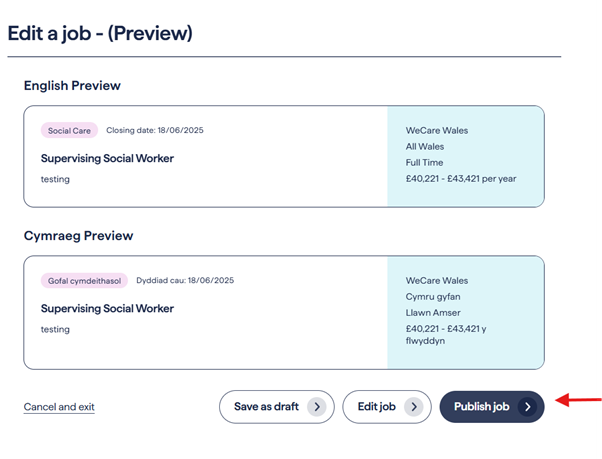Edit jobs
Step One – From Your Dashboard
- Open Your Dashboard:
- On the left-hand side, you can click to view:
- My Jobs
The My Jobs section will display all your live, drafted, and archived vacancy history. To edit a live, drafted or archived vacancy, click Managed in the bottom right-hand corner of your vacancy card and click edit listing.
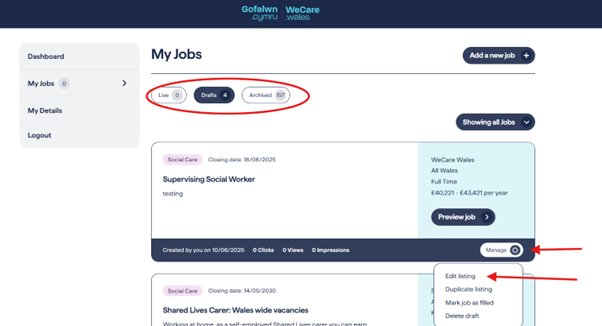
Step Two – Your vacancy
- Your chosen vacancy will then re-open and allow you to edit any section of the job.
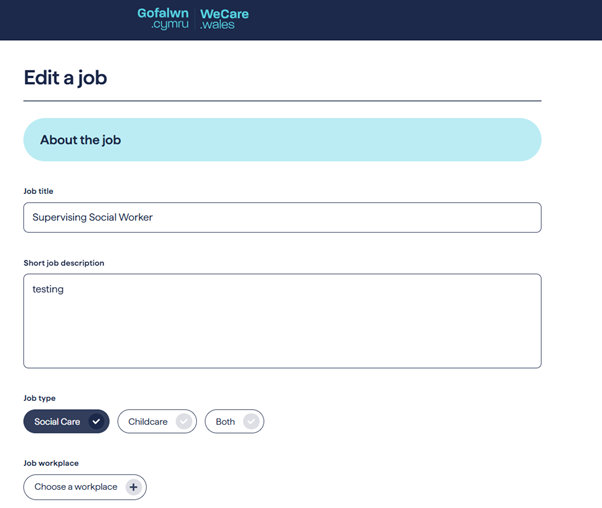
2. Once you are happy with the edits you’ve made you can either save as draft or make the vacancy live by clicking next step
3. This will automatically edit your job on the vacancy.